- 1. Find a Copier/Printer on Contract
- 2. Decide Purchase vs. Rental
- 3. Decide Data Security Options
- 4. Get a Quote
- 5. Create a Purchase Order in RealSource
- 6. Delivery/Acceptance of your Copier
- 7. Billing
- 8. Creating a Change Order for Copiers
- 9. Problems
- 10. Options upon completion of current contract period
- 11. Arrange for Disposal of Copier
-
Find a Copier/Printer on Contract
VITA has established a new contract for copiers and printers effective May 1, 2013. It encompasses under one contract (VA130405) the four categories previously covered under separate contracts (i.e. Inkjets, Multi-function devices, High speed copiers, and Wide format) plus a new one – managed print services. Contract information is available at: https://vita.cobblestonesystems.com/public
- Inkjets (previously contract # VA-101029)
- Multi-function devices(MFD) now called Printers/copiers (previously contract # VA-071116)
- High speed copiers (previously contract # VA-101108)
- Wide format (previously contract # VA-101029)
- Managed Print services – this is a new service where one vendor can provide copiers, consumables, and service for all devices in one dept.
The new contract has eight total vendors covering the five categories:
- Xerox – MFD, Inkjet, High speed, MPS
- Ricoh – MFD, Inkjet, Wide format, High speed, MPS
- Canon – MFD, Inkjet, Wide format, High speed, MPS
- Sharp – MFD, High speed
- Virginia Business Systems (VBS) – MFD, Inkjet, Wide format, High speed, MPS
- Cobb – MFD, Inkjet, wide format, High speed, MPS
- Lexmark – MFD, Inkjet, MPS
- Daly – MFD, Inkjet, wide format, High speed, MPS
The procedures for ordering products from the new contract are the same as before. The following vendors are manufacturers, and only sell their manufactured copiers/printers: Xerox, Canon/Oce, Lexmark, Ricoh, Sharp.
VBS, Cobb, and Daly are distributors for select manufacturers, and can only sell the following manufacturers under the contract:
- Virginia Business Systems – Konica Minolta
- Daly – HP and Toshiba
- Cobb – Canon/Oce and Kyocera
Note: for Ricoh copiers departments may work with VBS as the sales entity, and the same for Cobb with Canon/Oce. Ricoh has agreed not to sell to departments that have a current relationship with VBS (have a current rental or own a Ricoh copier purchased through VBS) and VBS will not sell Ricoh to any dept that they do not have a current relationship.
Sales Representative Contacts:
Canon – Frank Giannuzzi fgiannuzzi@csa.canon.com
Cobb – Tom Cavanaugh tcavanaugh@cobbtechnologies.com
Daly – Diane Gasper-Jones dlg@daly.com
Lexmark – Ben Lewis belewis@lexmark.com
Ricoh – Amanda Thomas amanda.thomas@ricoh-usa.com
Sharp – Christine Bush bushc@sharpsec.com
Virginia Business Systems – David Smith dhsmith@vabs.net
Xerox – John Pritchard John.Pritchard@xerox.com
For more information see https://oneprint.vcu.edu/
-
Decide Purchase vs. Rental
When considering whether to purchase or rent a copier, consider the following pros and cons:
The pros for purchasing a copier include:- A lower total price
- Familiarity with the copier for a longer period
The cons for purchasing a copier include:
- Initial cost outlay and budget impact
- Must purchase annual maintenance separately
- No ability to keep up with new technology
- Risk of repeated breakdowns after three years
- Disposal costs
The pros for renting a copier include:
- Best technology available
- Maintenance is included in the base rental fee
- Consistent budget from year to year
- Opportunity to have a new copier every three years (depending on actual rental term)
- No disposal costs and easier to arrange
The cons for renting a copier include:
- Higher total cost
Price comparison for purchase vs. rental
Total three year cost for a Ricoh MPC4000:
Purchase
$7,262.67 base purchase price plus $1,887 ($629 maintenance/year x 3 years) = $9149.67 (total purchase price)
Rental
$263 rental/month x 36 months = $9,468 (total rental price) -
Decide Data Security Options
Most copiers have a hard drive that stores each copy and scanned document; therefore, your copier’s hard drive data could be hacked through the server connection or after you return a rental copier. To secure your data, you should ask the sales representative about the following options (as applicable):
- A data overwriting feature to erase the hard drive (purchase/rental)
- Hard drive encryption (purchase/rental)
- Purchasing the hard drive (rental)
-
Get a Quote
- Contact the sales representative from the supplier you wish to use.
- Ask for state contract pricing.
- Verify that the quoted prices match those listed on the state contract for that supplier.
- Ask about data security options.
- Ask about quarterly billing.
-
Create a Requisition in RealSource
View Create a Requisition/Purchase Order.Please note the following:
Required line items
Create a separate line item for each of the following (as applicable for purchase or rental):- Copier: The base price plus the cost for all peripherals and security options (Purchase – base purchase price/Rental – base rental price)
- Annual maintenance (purchase)
- Black/white copy overages (purchase/rental)
- Color copy overages (purchase/rental) A color copy overage line is required if you are purchasing/renting a color copier. The contract does not include any monthly allowances for color copies; each color copy will cost between $.05 and $.08/copy depending on the contract vendor.
Copy overage requirement (purchase/rental):
- Include funds to cover overages for the entire annual maintenance (i.e. 12 months)/ rental term (i.e. 12 months/24 months/36 months/48 months, as applicable)
Line item description information:
Price (purchase/rental):
- Identify the pricing information at the beginning of the line item description - e.g.: $384.37 per month for base rental plus any accessory costs (purchase/rental)
- Set up the unit as quarters (QTR)
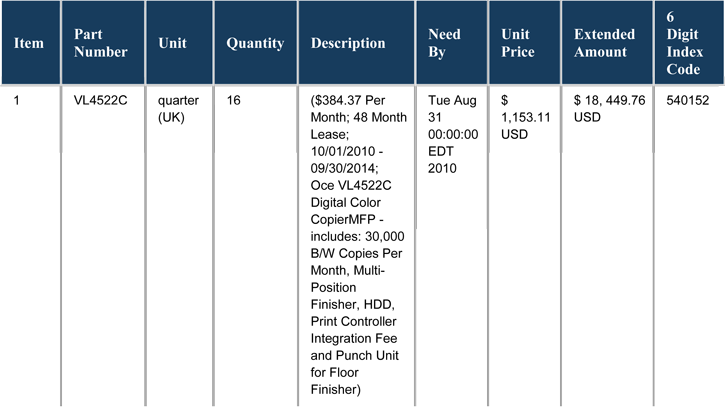
Purchase:
- Copier - identify the copier model, peripherals and security options
- Annual maintenance - identify the:
- Approximate start and end dates (e.g. 07/01/2011 - 06/30/2012)
- Cost for overages e.g. $0.608 per copy
- Number of copies included in the annual or quarterly maintenance price
Rental:
- Copier - identify the:
- Term - i.e. 12 months/24 months/36 months/48 months - as applicable and the approximate start and end dates for the rental term (e.g. 07/01/2011 - 06/30/2013)
- Copier model, peripherals and security options, and the number of copies included in the rental price
- If the rental term exceeds 12 months and the index code will expire after 12 months:
- Create the required line item for the first 12-month period of the rental term, plus any accessories, and a line for overage charges
- Issue a change order, adding the funds when the index is known, prior to the start of the applicable succeeding period
Note: The change order must be done before the purchase order closes (i.e. before the 12-month rental line and the overage line are completely used.)
Quantity/unit price:
- Annual maintenance (purchase/rental term):
- Quantity = the number of quarters in the term (use “QTR” as the unit of measure) / unit price = the monthly price
- Terms:
12 months = 4 quarters
24 months = 8 quarters
36 months = 12 quarters
48 months = 16 quarters Copy overages (purchase/rental) - Set-up as either:
(See above for color copy overage details.) - Quantity = the estimated number of copies term (use “EA” as the unit of measure)/unit price = the cost per copy rate (e.g. 20,000 copies at $0.0095)
- or Quantity = an estimated lump sum dollar amount (use “EA” as the unit of measure)/unit price = $1 (e.g. 20,000 at $1)
Line item detail information (purchase/rental)
- Use the 60038 commodity code
- Identify the VITA contract number (e.g. VA-071116-OCE)
Line item comments - state:
- Whether or not the copier is a standalone unit or requires network connection (purchase/rental)
- If you have a copier that needs to be picked up from the company from which the new copier is being rented; and identify the current purchase order number, serial number and model number for the copier to be picked-up (rental)
Note: Check the box for the comment to print on the purchase order
-
Delivery/Acceptance of Your Copier
Normal lead time for delivery is 30 days from the order date
State contract terms allow for an acceptance period of up to 20 days, during which time your department must validate that the copier meets the purchase order specifications and is functioning properly
-
Billing
A/P sees the invoice, you don't (unless you have ImageNow)
Invoices must identify the PO # and the name of your department's meter reading contact
If your meter reading shows overages, you can expect overage charges. Check your order balance in Banner to see if a change order may be needed to add funds for overages, and if you need to receive overages. This will speed up the payment process.
Immediately advise the sales representative of any change to your department's contact for meter readings (that individual will receive the company's requests for meter readings); and provide the sales representative with the email and phone number for the current department contact).
-
Create a Change Order for Copiers
A change order will be needed if your estimate of overage charges isn't enough to cover actual usage, if accounting index codes change or if the rental months listed are changed or prorated.
If you are asked by Accounts Payable or Purchasing to generate a change order in order to process an invoice, you will have five business days to complete the change order; failure to complete the change order within five business days may impact your department's RealSource access and P-Card privileges.
-
Problems
Send service requests via email (if you must request service by phone, also send the service request to the sales representative via email); and, be persistent - email and call every day until the service issue has been resolved.
If your department is experiencing repetitive problems with the copier, which requires several service calls per month, request a replacement copier (same model) from the sales representative.
If you are unable to resolve a service issue, please contact Purchasing at (804) 828-1077 for guidance.
-
Options Upon Completion of Current Contract Period
At least 60 days prior to the expiration of the current contract period, departments may choose to do one of the following:
- Renew the contract
Create a new requisition or change order to add an additional 12 months- Adjust the start and end dates of your purchase order
- Identify the serial number of the copier in the line item “Description”
- Identify the current PO # and state that the order is for a “Renewal” in the line item “Comment”
- End the contract
Departments must:- Notify the vendor via email at least 30 days prior to the end of the annual maintenance / rental term that you are either:
- Renewing for another 12 months (Note: The limit for a rental renewal is 12 months)
- Ending the annual maintenance/rental agreement
- Include the following information in the email:
- The current PO #
- Copier model #
- Serial #
- Ending date of the maintenance/rental term
- Create a new requisition for a new copier purchase or for the 12 month renewal for the copier rental
Canceling a rental:
The “Termination Fee” varies by Vendor, but is generally higher during the 1st year of the rental term and goes down each succeeding year (e.g. the 1st year may be equal to six months of rental, four months during the second year, etc.)
- Notify the vendor via email at least 30 days prior to the end of the annual maintenance / rental term that you are either:
- Renew the contract
-
Arrange for Disposal of a Copier
- Contact VCU Surplus Property in the Facilities Management Department for guidance (purchased copiers only)
- Arrange for the Vendor (at least 30 days prior to the end of the term) to pick-up the copier (rental)
- Secure the data on the hard drive prior to the copier being removed from the building (refer to “Data Security”) (purchase/rental)
